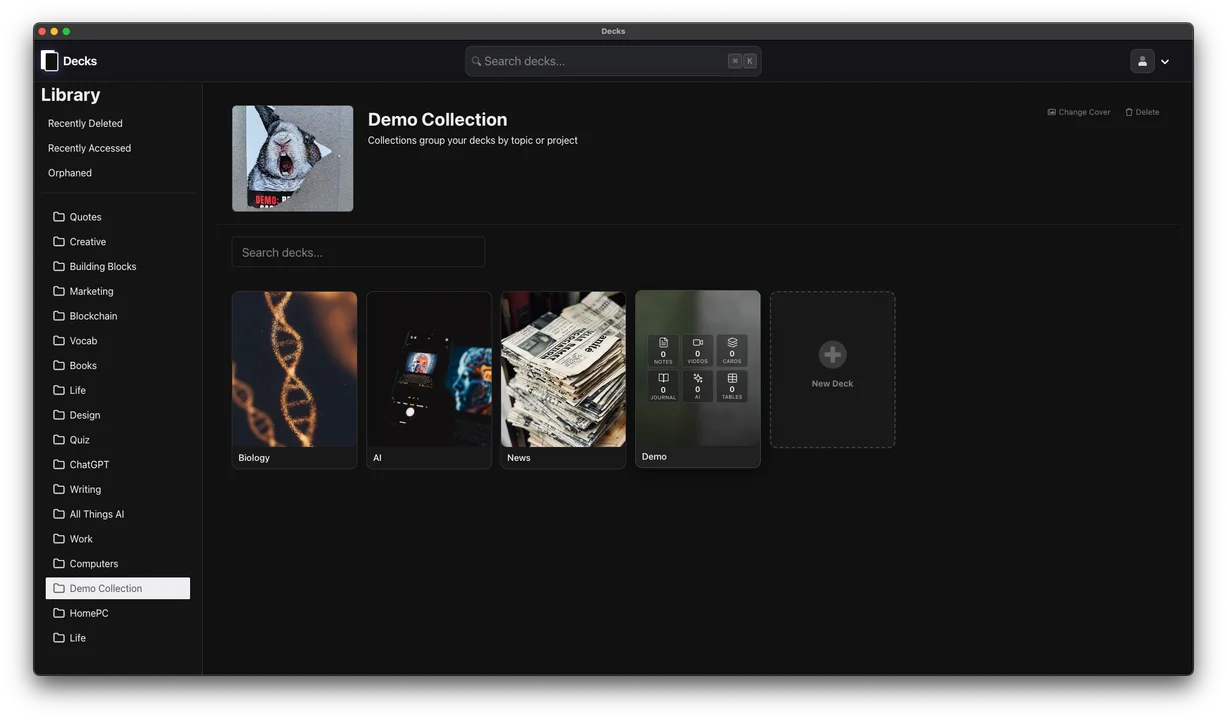
I've spent the last few months building something that solves a problem I couldn't shake: my work was scattered everywhere.
The Fragmentation Problem
If you're like me, your knowledge lives in pieces. Notes in one app, tasks in another, AI conversations in ChatGPT that disappear into history, videos bookmarked in YouTube, ideas scribbled in random places. When I'm learning something new or working on a project, I'm constantly switching contexts, losing train of thought, forgetting where I put things. The tools aren't bad individually. But stitching them together? That's the work. And it gets in the way of actual thinking.
What if It Just Lived Together?
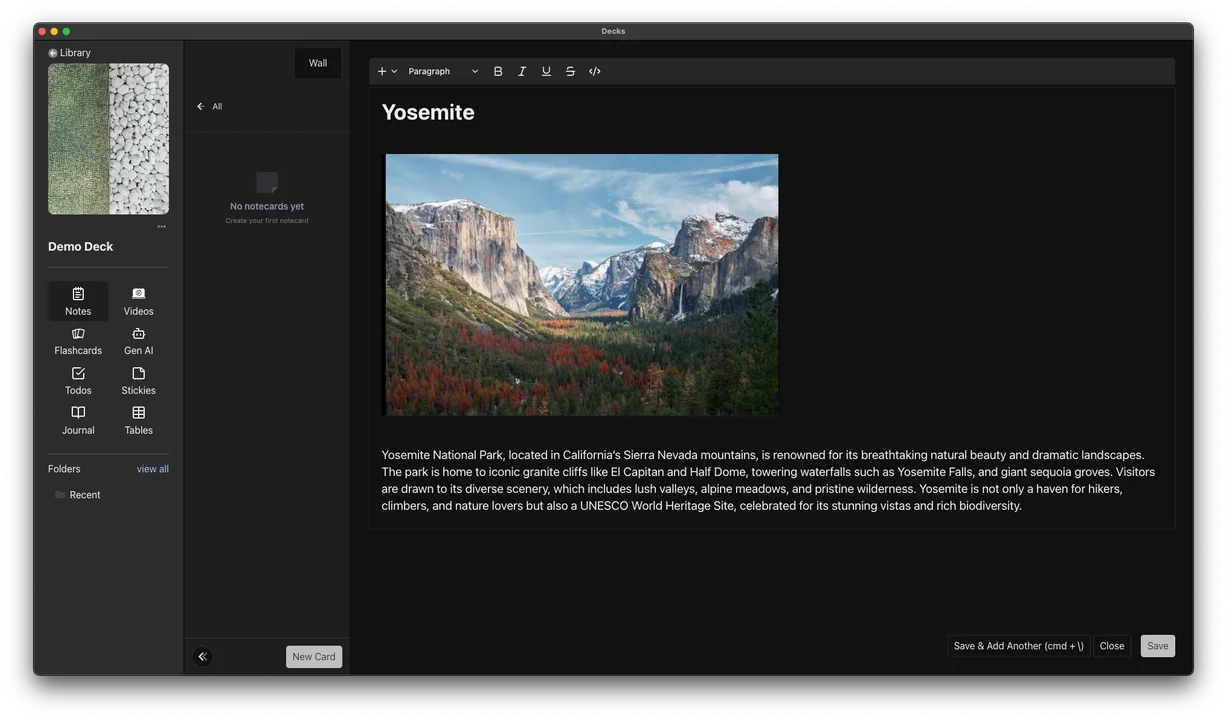
That's the question that led to Decks. The concept is simple: a deck is a workspace for anything you're working on. Learning Python. Planning a side project. Researching a trip. Building a knowledge base on a topic you care about.Inside each deck, you have the tools you actually need: AI chat, notes, flashcards, a task board, a journal, video library, quick-capture sticky notes. Not because "more features = better," but because these are the things you're already doing. Now they just happen in one place. Your AI conversation about React hooks? It's right there next to your notes on component architecture and the YouTube tutorials you saved. The context doesn't get lost when you close a tab.
AI That Generates Artifacts
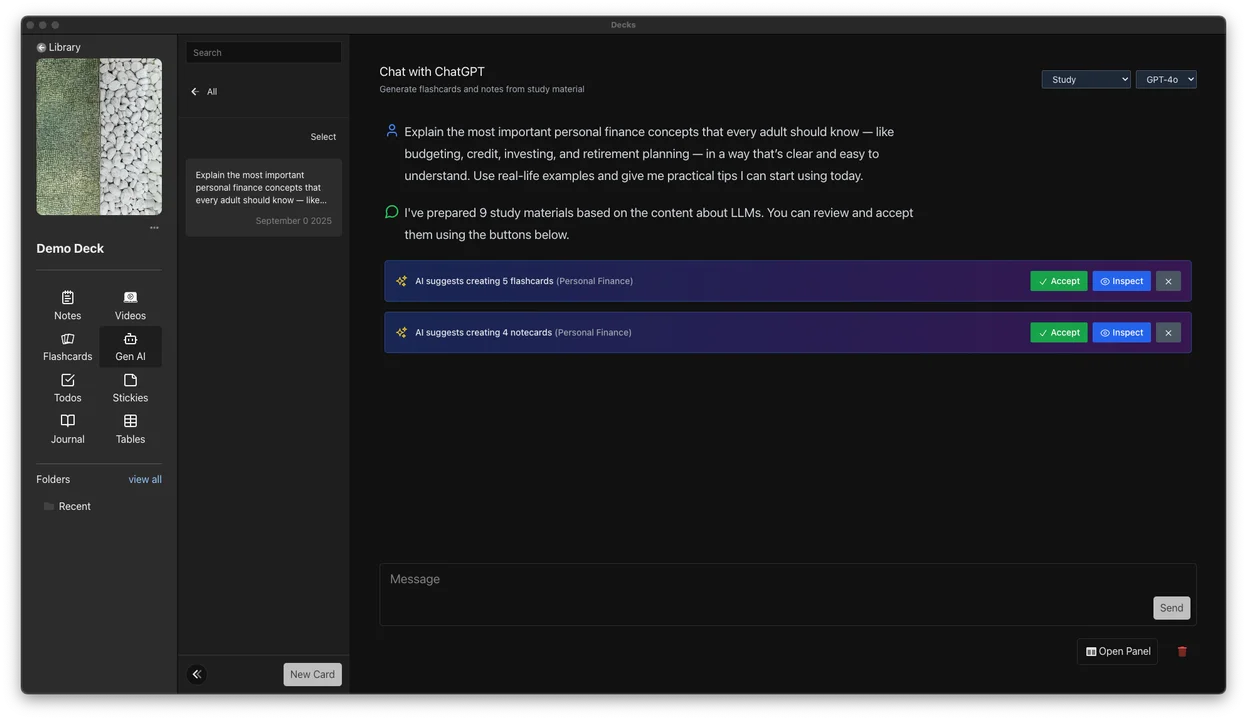
Here's where it gets interesting. I didn't just want ChatGPT embedded in the app - that's not enough. I wanted the AI to help build the workspace itself. So I added modes:
Study Mode lets you chat with AI about a topic, then analyzes the conversation and suggests flashcards or notes. You review them, edit what doesn't work, and import what does. Your conversation becomes study materials.
Feynman Mode asks you to explain something like you're teaching it. The AI identifies where your explanation gets vague or incomplete - the gaps in your actual understanding. It's like having someone call you out when you're hand-waving. The point isn't automation for its sake. It's that AI conversations can create things that persist. They become part of your workspace, not just chat history.
The Deck as Workspace
Every deck is self-contained. My "Machine Learning" deck includes AI conversations about neural networks, flashcards for key concepts, notes on papers I've read, a Kanban board tracking what I'm studying, a journal logging my progress, and helpful YouTube videos. My "Side Project" deck contains brainstorming chats with AI, task breakdowns on the board, technical notes, and a journal of decisions I've made and why. The flashcards might seem learning-specific, but they're just information you need to remember—like product features, API endpoints, and customer feedback themes. Spaced repetition works for more than studying. The tools adapt to what you're doing. You don't use all of them all the time; you use what makes sense.
Just Getting Work Done
I built this because I was tired of tools getting in my way. Switching apps breaks flow. Losing context wastes time. Forgetting where you put something is friction you don't need. Decks isn't trying to be everything. It's trying to be the one place where your thinking, organizing, and AI assistance happen together. Where context sticks around. Where conversations turn into artifacts. Where you can actually find what you put there. It's for anyone who works with information and ideas. Students, yeah. But also people building projects, creating content, managing research, learning skills, or just trying to organize what they know.
What's Next
The core is stable. AI modes work. Spaced repetition is solid. Rich text editor, task board, journal - everything performs. Now I'm focused on polish and learning how people actually use it. I'm building in public because I think this is useful, but I'm still figuring out the edges. If you're drowning in tools and browser tabs, or you've felt the friction of scattered knowledge, I'd love to hear if this resonates.
The goal is simple: get out of your way and let you work.
Comments (0)
Please sign in to comment